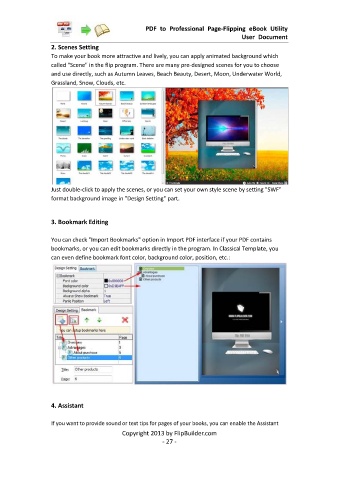Page 28 - Flip PDF Pro
P. 28
PDF to Professional Page-Flipping eBook Utility
User Document
2. Scenes Setting
To make your book more attractive and lively, you can apply animated background which
called "Scene" in the flip program. There are many pre-designed scenes for you to choose
and use directly, such as Autumn Leaves, Beach Beauty, Desert, Moon, Underwater World,
Grassland, Snow, Clouds, etc.
Just double-click to apply the scenes, or you can set your own style scene by setting "SWF"
format background image in "Design Setting" part.
3. Bookmark Editing
You can check "Import Bookmarks" option in Import PDF interface if your PDF contains
bookmarks, or you can edit bookmarks directly in the program. In Classical Template, you
can even define bookmark font color, background color, position, etc.:
4. Assistant
If you want to provide sound or text tips for pages of your books, you can enable the Assistant
Copyright 2013 by FlipBuilder.com
- 27 -