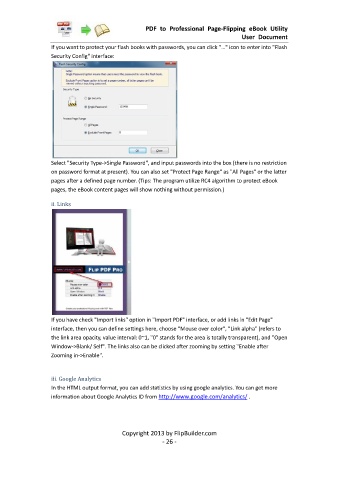Page 27 - Flip PDF Pro
P. 27
PDF to Professional Page-Flipping eBook Utility
User Document
If you want to protect your flash books with passwords, you can click "…" icon to enter into "Flash
Security Config" interface:
Select "Security Type->Single Password", and input passwords into the box (there is no restriction
on password format at present). You can also set "Protect Page Range" as "All Pages" or the latter
pages after a defined page number. (Tips: The program utilize RC4 algorithm to protect eBook
pages, the eBook content pages will show nothing without permission.)
ii. Links
If you have check "Import links" option in "Import PDF" interface, or add links in "Edit Page"
interface, then you can define settings here, choose "Mouse over color", "Link alpha" (refers to
the link area opacity, value interval: 0~1, "0" stands for the area is totally transparent), and "Open
Window->Blank/ Self". The links also can be clicked after zooming by setting "Enable after
Zooming in->Enable".
iii. Google Analytics
In the HTML output format, you can add statistics by using google analytics. You can get more
information about Google Analytics ID from http://www.google.com/analytics/ .
Copyright 2013 by FlipBuilder.com
- 26 -