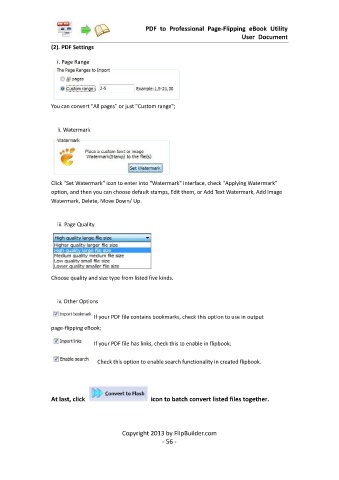Page 57 - Flip PDF Pro
P. 57
PDF to Professional Page-Flipping eBook Utility
User Document
(2). PDF Settings
i. Page Range
You can convert "All pages" or just "Custom range";
ii. Watermark
Click "Set Watermark" icon to enter into "Watermark" interface, check "Applying Watermark"
option, and then you can choose default stamps, Edit them, or Add Text Watermark, Add Image
Watermark, Delete, Move Down/ Up.
iii. Page Quality
Choose quality and size type from listed five kinds.
iv. Other Options
If your PDF file contains bookmarks, check this option to use in output
page-flipping eBook;
If your PDF file has links, check this to enable in flipbook;
Check this option to enable search functionality in created flipbook.
At last, click icon to batch convert listed files together.
Copyright 2013 by FlipBuilder.com
- 56 -